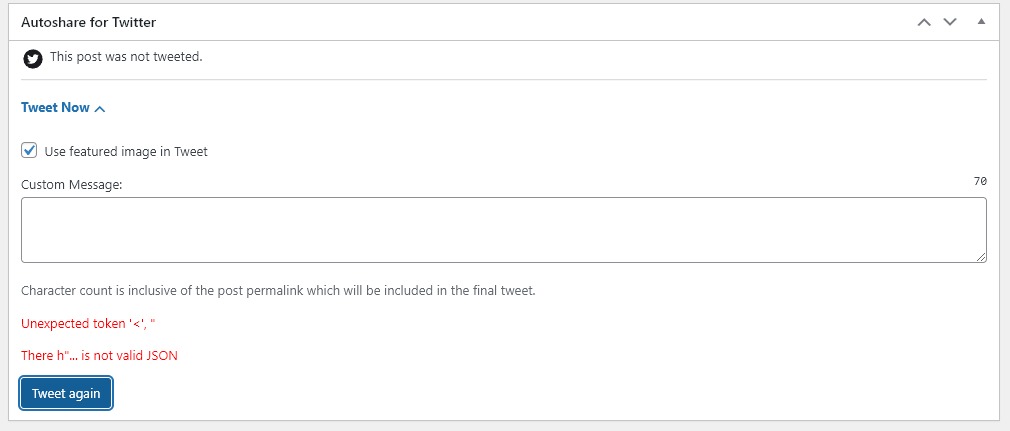Random WP error and unexpected token response when sharing
-
Hi, the plugin generally has been working great, much appreciated. Nice and simple, but occasionally will trigger a WP “There has been a critical error on this website. Please check your site admin email inbox for instructions.” error which has been isolated to this plugin seemingly.
In that scenario the WP post publishes fine, but Twitter share does not, which shows the following on the Edit Post page:
Unexpected token '<', "
There h"… is not valid JSONHitting “Tweet Now” then shares to Twitter w/o issue.
We are using the latest version (2.0.0). I feel this happens after a WP autosave happens, while authoring a longer article or post. Possibly an auth session/token timeout?
Thanks!
- The topic ‘Random WP error and unexpected token response when sharing’ is closed to new replies.