Images in comments not scaling down
Viewing 4 replies - 1 through 4 (of 4 total)
Viewing 4 replies - 1 through 4 (of 4 total)
- The topic ‘Images in comments not scaling down’ is closed to new replies.
Home / Theme: Twenty Twenty-Three / Images in comments not scaling down
Hi @immaterial, how do you allow users to add images in comments? Also, can you share the URL of the page that you need help with?
Thanks for letting me know how you add an image in the other thread.
To prevent overflow, you can add the following CSS for the comment content block in the site editor.
.wp-block-comment-content img {max-width:100%}You can access the site editor by going to Appearance > Editor, and follow the steps you can see in this screenshot.
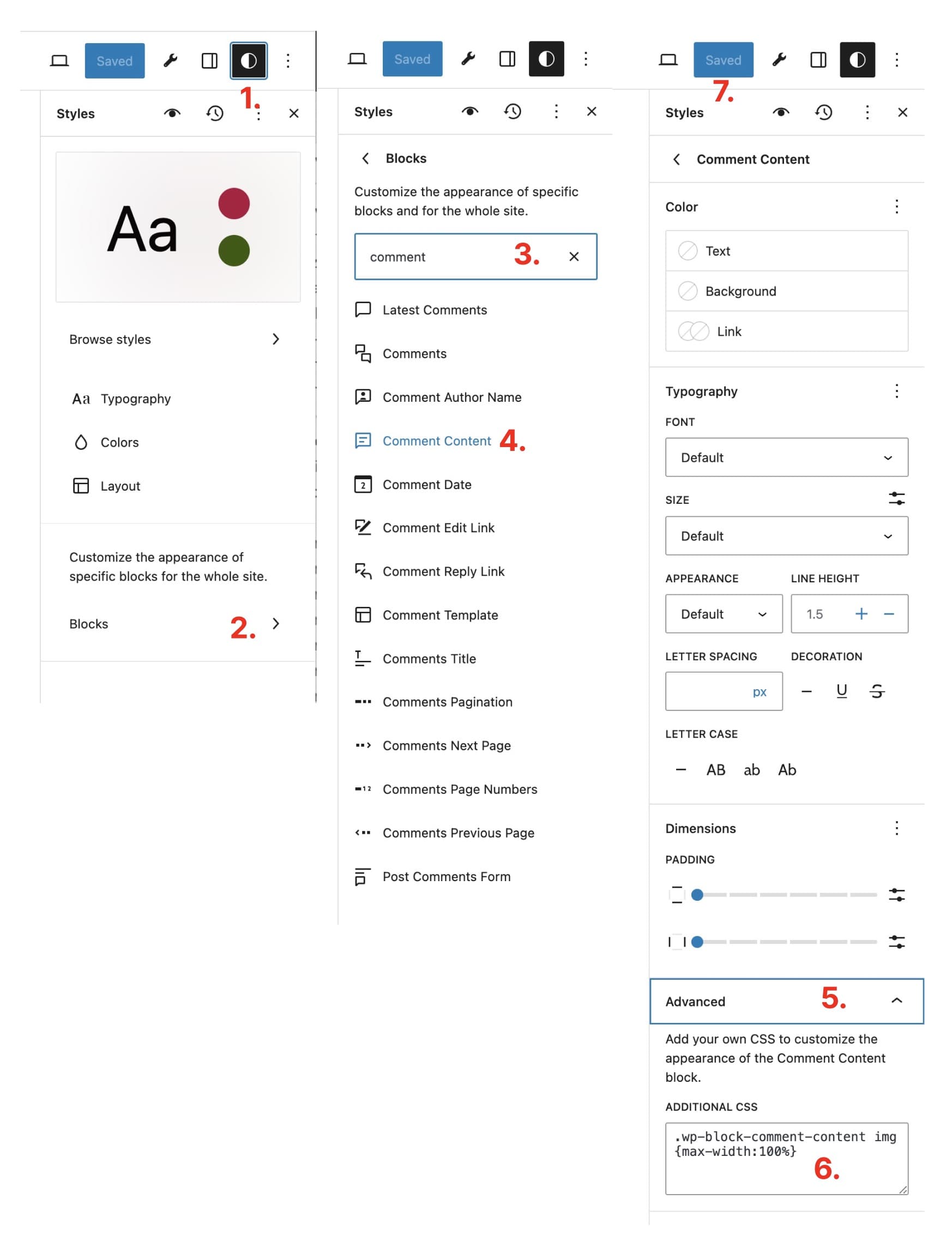
Let me know how it goes!
Great, it worked! Thanks a lot!
Glad that did the trick. I’ll mark this thread as resolved – feel free to do that yourself in the future by changing the “Status” in the right-hand column. 🙂
(@immaterial)
9 months, 2 weeks ago
Hello,
I recently switched my blog from Twenty Twenty (TT) to Twenty Twenty Three (TT3). As I noticed, images in comments are now showing in full size, not being scaled down to comment width automatically anymore, unlike in TT.
I am referring to comments posted before switching from TT to TT3.
Why is this happening and how could this be solved?
Thank you!