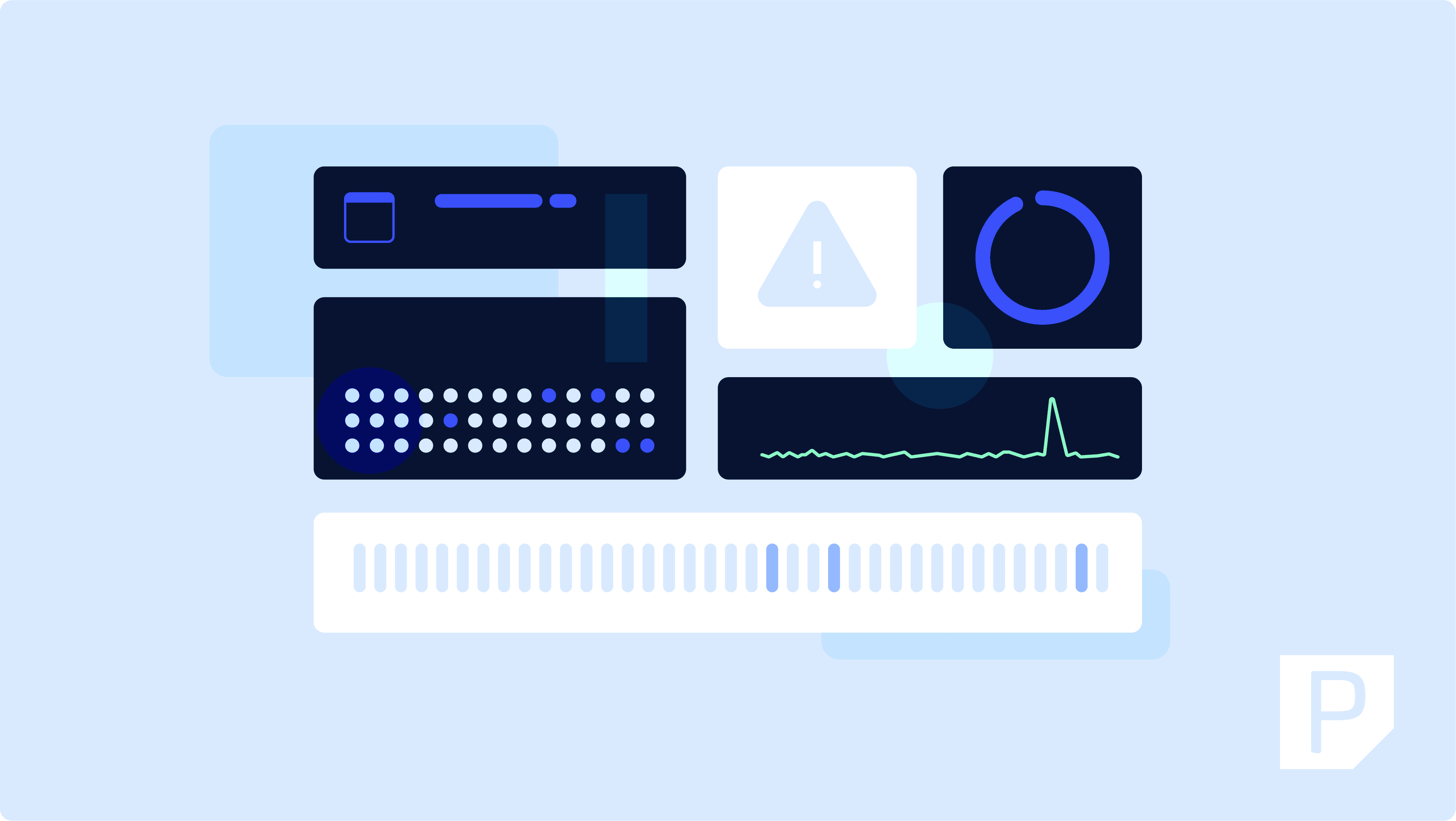Business success online hinges on a continuously available website. Unfortunately, any site can be vulnerable to downtime. Websites become unavailable for all sorts of reasons, from server overloads and software issues to physical damage to the hardware hosting the server. This damages your site’s reputation, drags down your search engine rankings, and can lead to less traffic and lost sales.
Finding the right WordPress uptime monitoring tool is an important part of managing your website. These tools determine the availability of your website by regularly sending it a request and checking to make sure it returns a response that’s in line with a functional site. If not, they let you know there is an issue so you can take action.
A good reporting tool should be easy to use and provide real-time alerts, so you immediately know if your website goes down. While choosing a monitoring tool, web owners should consider the requirements of their own brand as well as those of the industry they operate in. Let’s examine the best uptime monitoring solutions for your WordPress site and explore some tips on ensuring maximum site availability.
Comparing Top Uptime Monitoring Solutions for WordPress
Many hosting providers offer a suite of monitoring tools that allow you to track your website’s uptime. These tools are often built right into your hosting platform and provide you with a convenient way to tell when your website is or isn’t available to users. For example, the performance tab in the MyPressable dashboard includes a performance report that helps you to understand how well your site runs, both in terms of uptime and in terms of speed, accessibility, and more.
While hosting tools are a great option, many people would also like to monitor uptime separately from their hosting provider. This autonomous reporting helps you gain insights into additional metrics and it’s a great way to double-check the figures reported by the hosting company. Let’s take a look at a few uptime monitoring tools that work well for this purpose.
MainWP
The WordPress management plugin MainWP includes basic uptime monitoring, and it also offers an Advanced Uptime Monitor extension. The built-in version, which users can easily set up as part of the plugins installation wizard, will simply monitor your website by sending a simple HTTP request at a set interval – you can choose anywhere from every 5 minutes to once per day. If the site sends back a “Status: 200” message, then that means it’s working as intended – if not, MainWP sends you an email.
The Advanced extension, which you can add from MainWP’s dashboard, allows you to get a sense for your website’s availability over time. You can choose from four different integrated uptime monitoring options: Uptime Robot, NodePing, Site24x7, and Better Uptime. Whichever you choose, the information is automatically integrated into your MainWP management dashboard, allowing you to review uptime for multiple sites at once from a single screen.
Additionally, it supports multi-location monitoring, enhancing its reliability. Experts and the WordPress community also recommend MainWP for its cost-efficiency and smooth integration.
Pingdom
Pingdom offers detailed uptime monitoring, including transaction checks and page speed analysis. The tool’s strengths lie in the precision of its tracking, scalability for high-traffic sites, and in-depth features like Real User Monitoring (RUM).
The tool is super easy to set up and get started with – simply input a few details, including the web address you’d like to monitor, and confirm your contact information. Pingdom will instantly start monitoring your site, and you can easily check uptime for your site at any time by navigating to the “Synthetics” → “Uptime” section of the Pingdom dashboard.
Although Pingdom is on the pricier side, it delivers value for money. Its comprehensive reporting and alerts, multi-location checks, and insightful user experience help identify performance bottlenecks. It also offers a 30-day free trial with a no-credit-card signup, so you can try it without any pressure to purchase.
UptimeRobot
UptimeRobot is popular for its straightforward approach to uptime monitoring and is available in both free and premium plans. It provides reliable tracking, with checks as frequent as every five minutes. It has a ton of integrations like Slack, Telegram, and Discord, which provides lots of flexibility in communicating alerts to your team. You can even set the tool to give you a phone call if your website goes down.
Another great feature of the tool is the ability to make public-facing uptime status pages for your website. This way should your site go down, users can easily check in to see if the issue is only impacting them, or if it’s site wide. This can be especially valuable for online tools that users may conceivably need at any time since it helps users troubleshoot issues. You can customize this to match your business, and can even set a custom URL at some of the higher price points.
The platform is extremely user-friendly, making it an excellent choice for beginners. Its advantages include cost-effectiveness (you can monitor up to 50 sites using the free version), easy setup, and useful features like maintenance alerts and multi-location monitoring.
Jetpack
Jetpack, included in all Pressable hosting plans, includes a dedicated downtime alert feature amongst its suite of WordPress security tools.
If your website does go down, Jetpack will send you an email alert letting you know it’s no longer available. The plugin also comes with an Activity Log you can use to evaluate activity immediately prior to the downtime to identify potential causes of the problem. This is a super simple and lightweight uptime monitoring solution, perfect for users who simply want to be aware should a problem arise, so that they can take steps to fix it.
Turning Downtime Alerts into Action
However you monitor your website, you need to have a way to effectively manage alerts and a plan for action should downtime occur. Here are some tips and best practices for using uptime monitoring effectively.
Begin by setting up alert notifications that inform you when downtime is detected. You’ll want to be alerted to major issues without being overwhelmed by minor or false alarms. Your notification settings can help you achieve the right balance.
Create a response plan so you’ll always know exactly what to do if an alert is triggered. Depending on the cause of the issue, the size and capability of your internal tech team, and the services offered by your hosting provider, these steps can vary significantly. They could range from troubleshooting internally, to reaching out to your hosting provider, to hiring a consultant to help you better identify and solve the problem.
It’s important to have a dedicated support team – or at least, a dedicated support staff member. Ideally, you’ll have someone on-call to handle tech issues 24/7, but it can also be sufficient to have someone check for downtime alerts at regular intervals. Swift action on your part in the event of downtime saves you from profit loss and reputation damage.
How to Distinguish False Positives From Real Issues
False positives in uptime monitoring can eat up time and disrupt your daily workflow. These errors are often the result of temporary network disruptions, glitches within a monitoring tool, or even software bugs. A brief interruption in the internet connection between your site and a monitoring service can mistakenly trigger a downtime alert. Similarly, if the tool itself is experiencing issues, it might incorrectly report your site as being offline.
The consequences of false positives extend beyond mere inconvenience. They can trigger unnecessary investigations, consuming valuable resources that could be better spent elsewhere.
Whenever you get a downtime alert, take a quick moment to verify the situation. The simplest way to check is to simply try and load your site – if it works without trouble, then you can move on. You can also use a secondary tool to cross-check your site’s status in order to help determine if the initial alert was accurate, perhaps only briefly. A dual-verification process can be crucial in distinguishing genuine downtime from a false alarm.
Opting for a reputable uptime monitoring service is key to minimizing false positives. While no service can guarantee zero false positives, selecting a provider with a strong track record of accuracy can greatly reduce their frequency.
If you’re consistently encountering false positives with your current monitoring tool, we recommend the following steps:
- Reach out to the support team for assistance. They may be able to adjust the sensitivity of the alerts or identify underlying issues.
- Explore other monitoring tools. You may find a solution that better meets your overall needs, as well as improve your site’s uptime data.
Best Practices for Maximum Uptime
Ensuring maximum uptime for your WordPress website involves more than monitoring. It requires a proactive approach to maintenance, optimization, and security. By implementing the following advanced practices, you can significantly enhance your site’s overall reliability.
Run regular maintenance tasks for your site, including updating plugins, themes, and core software itself. Updates often contain fixes for security vulnerabilities and performance improvements that can prevent potential downtime. WordPress hosts, like Pressable, offer automated update features, ensuring your site remains up-to-date with minimal effort on your part.
A well-organized database operates more efficiently, reducing the risk of downtime. Optimize by cleaning out obsolete data, such as old tables left by uninstalled plugins. While it’s possible to do this manually, it’s recommended to use a database optimization plugin to avoid any errors. Always back up your site before performing optimization tasks.
Security breaches can significantly impact your site’s uptime. To safeguard against malicious attacks, employ security plugins and conduct regular malware scans. Taking proactive measures, like using complex passwords and keeping software up-to-date, is crucial in preventing unauthorized access.
Let Pressable Do the Work For You
Uptime is one of the foundations of a successful website, essential for maintaining online visibility. Utilizing uptime monitoring tools is a proactive step towards understanding and rectifying your site’s downtime promptly, but the best solution for web owners rests in partnering with a reliable managed hosting provider.
Pressable guarantees WordPress uptime by offering comprehensive managed hosting services designed to monitor, optimize, and secure your site, backed with a 100% uptime SLA.
Discover Pressable’s hosting plans today and take the first step towards uninterrupted online success.
Obatarhe Otughwor
Obatarhe is a WordPress enthusiast, a community volunteer, and a tech advocate. He is dedicated to providing exceptional support that exceeds expectations, consistently earning him 5-star ratings from customers. His approach involves understanding each customer's unique needs and delivering tailored solutions that effectively resolve their issues. With a background as a product expert for Google, Obatarhe possesses extensive technical experience gained from working remotely across diverse areas of computing, including technical support and basic programming with PHP, Laravel, HTML/CSS, and JavaScript. His years of experience have honed his ability to delight customers with his skills and expertise. When he's not working, you can find him traveling and taking beautiful landscape pictures.